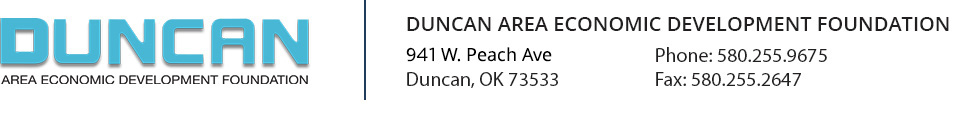Incentives
Local Incentives
(All local incentives are in addition to any state incentives received)
1. Duncan Quality Jobs Incentive
Direct cash incentive for new job creation projected over eight to twelve quarters, based on average salary.
2. Land-Purchase and Conveyance
Purchase of land site for the company can be made as an incentive by DAEDF based on projection of new jobs development and capital investment by the company.
3. Job Training and Development Assistance for Industry Program Oklahoma
Training for Industry Program (TIP) is available. TIP is funded through state funds and can also be supplemented through DAEDF funds as a local incentive. This training is provided by Duncan’s Red River Technology and Business Center at little or no cost to companies that qualify.
4. Five Year Local Property Tax Abatement
Real and personal property used in the manufacturing process earns a five year abatement assuming a minimum of $250,000 in investment and $250,000 in new payroll or $2,000,000 in new investment and no reduction in payroll.
5. Low Utility Costs
Duncan has low overall electric rates for industrial customers.
6. New Markets Tax Credits
The credits are five percent (5%) of investment for the first three years of the credit and six percent (6%) for the last four years of the credit, for a total of 39% of investment over the seven years of credit period. Duncan has one industrial park that is located within a New Market Tax Credit Area. See map.
7. Tax Increment Financing (TIF)
Cities and counties in Oklahoma may create tax increment districts to provide funding for economic development in distressed areas. Proceeds from the tax can be used for infrastructure.
Also…
- Business-friendly community
- Central location
- Quality labor force

State of Oklahoma Programs
In addition to Duncan’s local incentives, the State of Oklahoma has been recognized nationally for its outstanding business location and job growth incentives. For more information, download the ODOC Incentive and Tax Guide. Click here to visit their website.
ADD ITEM TO REPORT
As you navigate our website, you can use the “Add Item to Report” button to add any page or property to a custom report that you can print out or save.